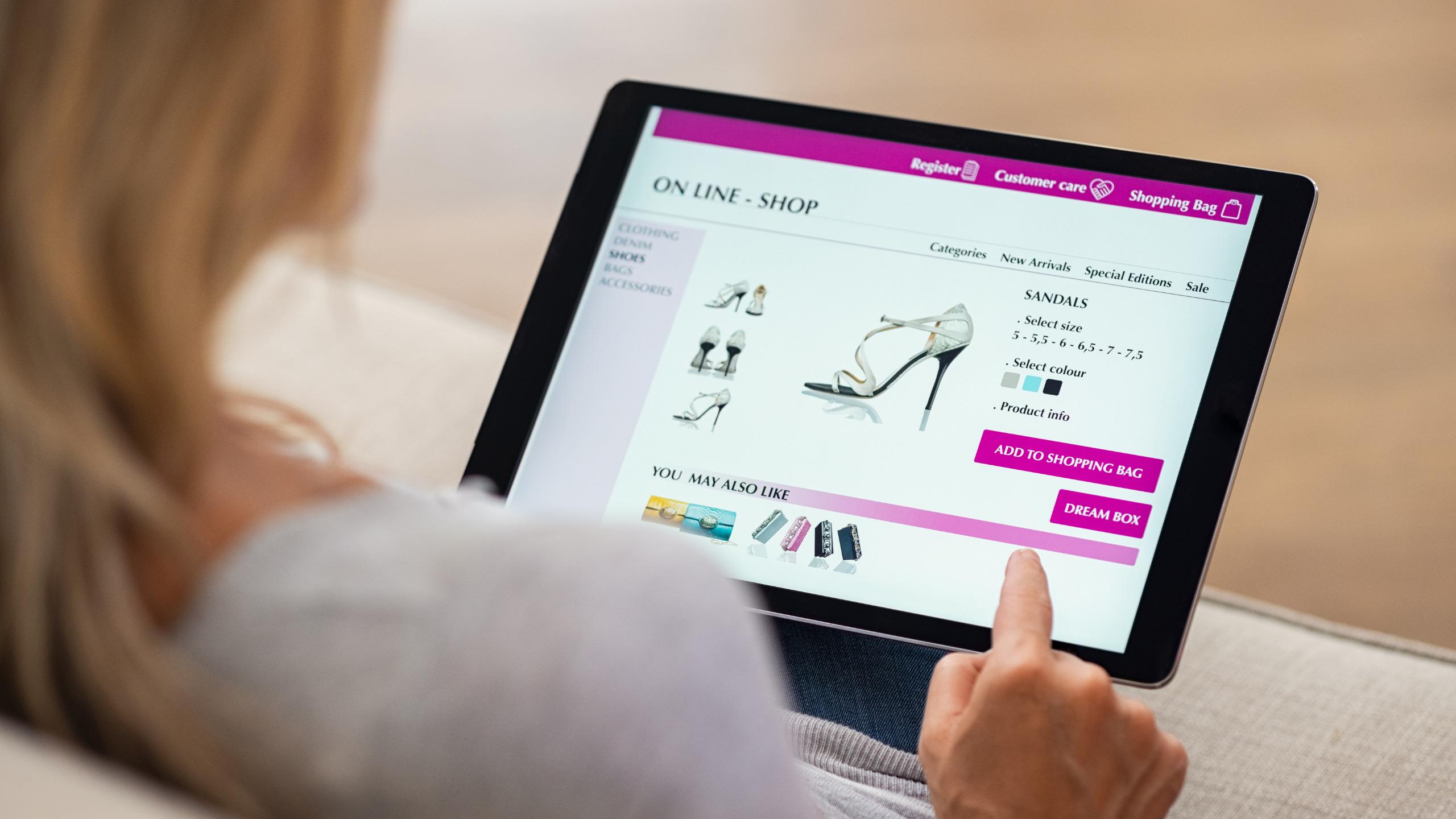Complete SEO Checklist for E-commerce Websites 2021
It’s easier than ever to get started with your e-commerce business. But it might be harder than ever to be successful if you don’t do it right. If your customers can’t find you, you will never make a sale. A lot of newly started e-commerce sites depend on advertising from search engines and social media. This is in no way a bad approach, but you might be missing out on a lot of free organic search traffic. It doesn’t matter if you are already up and running, or just in the planning stage of your new project. SEO has to be in there.
In this guide, we will give you an introduction to SEO. A lot of the things we will go through here are fairly easy to do yourself with a bit of research online.
When it comes to the actual e-commerce platform there’s plenty of options to choose from, depending on what your budget is and how much knowledge you have. WooCommerce, which is based on WordPress, currently holds the number one position among the top one million e-commerce websites. Shopify comes second and Magento third. WooCommerce and Magento are free to use, but you have to host and set up them yourself. Shopify runs on a subscription-based model.
But enough about e-commerce platforms, let’s look at some SEO basics.
On-site optimization – the foundation
First of all, you need to make sure your webshop has a strong foundation to stand on. Unfortunately, a lot of e-commerce platforms are not SEO friendly out of the box. But most of them at least fulfil the basic needs, and to take them from good to great usually doesn’t take much. What we call foundation, is usually called on-site optimization in the world of SEO.
Before we get started you should give Wincher’s On-Page SEO Analyzer a go. This will give you a rough idea of how well your on-site optimization is right now.
Mobile friendly
Make sure your website is mobile-friendly. Not only is this a strong ranking factor, but since Google announced that all new websites will be crawled by their mobile-first indexing bot this is now a must.
What’s also important about being mobile-friendly in 2020 is that statistics from last year show that 53% of the traffic on e-commerce sites came from Mobile devices and smartphones. Traffic that came from tablets is around 10% and traffic from desktop represents 37%.
Although, when it comes to revenue per device the numbers are switched. The traffic from desktop represents 56% of the revenue whilst mobile-only represents 32%. Tablet traffic represents 12% of the revenue.
This does not by any means mean you can leave your site unresponsive to mobile devices. The conclusion we can take with us from last year’s statistics is that people like to browse the shops on their phone but finish shopping on their computer. And it’s just a question of time before mobile will surpass desktop devices in revenue.
Loading Speed
The time it takes for your visitors to see what’s on your webshop is obviously very important. There’s a famous saying that you have a customer’s attention for three to seven seconds. For potential online customers, this is truer than ever. If the site doesn’t load fast enough, they will leave without even knowing what you have to offer.
Google and other search engines know this as well, and they want to deliver a great search experience towards their users, by meeting their search intent. So, if your website is too slow, this will definitely be a bad experience and affect your rankings in a negative manner.
There’s plenty of ways to make your website load faster. Proper hosting is one, but that only takes you that far. Unless your website is performing decently you will always struggle with your loading speed.
Common reasons that your website is performing poorly is loads of external requests, a lot of plugins, huge images and sometimes badly written code. There’s a lot of good performance tools out there, Google even has their own which can be found here.
Keep in mind though that whilst having a fast website is super important, getting a full score on these tests is not necessary to be able to rank well. As long as you are on the right side of the bracket Google won’t care that much about your speed. But if you are performing extremely badly you will see a negative impact on your rankings.
SSL
As an e-commerce website we find it very unlikely that you wouldn’t be using SSL already. SSL is a certificate which allows the client to use an encrypted and secure channel between the client and the server. Basically, this means no one can see sensitive information that is being sent to and from your webshop.
Most payment solutions and providers require webshops to use SSL to be able to use their services. So, as we mentioned, we find it very unlikely that an e-commerce website in 2020 wouldn’t be using one.
Google has been taking further and further steps in the last couple of years to make webmasters use SSL. One example is in 2018 when their web browser Chrome started to flag websites without SSL as unsecure.
Since most websites today use SSL it’s not really considered a ranking factor, you should rather see it a necessity. It will be really hard to rank without one. Especially in the e-commerce segment.
Google Sitemap
Google’s crawler, or Googlebot, is getting better and better to crawl websites and find pages. But it never hurts to give Googlebot a helping hand. There are several ways to create a sitemap for your website, and one should not necessarily exclude the other.
It’s always good practice that the customer should be able to find any product just through a handful of clicks. By creating a logical categorized structure of your website and actually creating a clickable index on your website you will also have created a sitemap that will help Google and other search engines to index your site properly.
But you should also create an XML-sitemap and submit it to Google. This way you can be sure that Google knows about all your pages and URLs. This is easily done through Google Search Console.
Noindex
Ecommerce websites have a tendency to grow very big in terms of pages. Depending on the platform you are using for your webshop you might have a lot more pages than you know about.
For every attribute like colour, size, article number and so on, your platform might create a tag, or similar, with its own URL. But who wants to have a separate URL for one specific and most likely unique article number which only shows you one product? On one. If someone would use the article number as a search query your product should rank, nothing else.
Having a lot of pages that add little to no value will just make it harder for your important pages to rank. And that’s where noindex comes in handy. Noindex tells Google and other search engines that this URL should not be in the index, and therefore it won’t show up on the search engines result page.
There are two different ways to implement noindex, either as an HTTP header or as a meta tag. You should exclude everything that doesn’t add any value. For an e-commerce site this applies to most attribute and tag pages. If you are unsure, you can always use the canonical tag.
Content is still King
Usually, when you read about SEO and on-site optimization you will find content to be a part of that. And it actually is. But content is more important than ever before, so we thought it deserved its own chapter. Google’s latest core updates have been a lot about content.
I often get the question of how you write good SEO content. Frankly, it takes a minute to learn and a lifetime to master. There’s no such thing as writing for search engines anymore. A decade ago, you could stuff your articles full of keywords and it would give you instant SEO gratification. But the article would be painful to read, due to all the keyword stuffing.
Today Google is a lot more complex than that. Your best chances to make Google happy with your content is to make the reader happy. In the SEO industry, one of the most talked-about things last year has been E-A-T. Expertise, Authoritativeness and Trustworthiness.
Keyword Research
We keep coming back to keyword research in our articles, but there’s a reason for that. If on-site optimization is the foundation, then keywords are the location. It doesn’t matter how great your store is if no one can find it. In real estate its location, location, location. In SEO its keywords, keywords, keywords.
You want to be where the customers are, and online that’s on the search engines. You want to be seen on the right keywords for your target market. Before you know which keywords you want to be seen on, it’s hard to start working on a proper content marketing plan.
We are not going into detail how to do your keyword research because that’s a whole subject on its own. But you will need a great keyword research tool, like Wincher Keyword Research.
Some keywords might be worth putting more effort into, but don’t only look at the search volume. Whilst a keyword like wallet might have more searches than blue wallet, the conversion rate might be higher on the latter. If the customer finds a blue wallet when searching for one you are very likely to have delivered exactly what he or she was looking for. If the customer is looking for a wallet and finds all kinds of different wallets, it’s not as likely he or she will find exactly what he or she was after.
When you have identified your keywords, you can start planning and producing your content.
Quality Content
Might be easier said than done. But honestly, it doesn’t need to be that complicated. For an e-commerce store content is obviously very important, not only for SEO.
You want to provide the customer with enough convincing information about the product to make them want to buy what you are selling. When I’m using the word convincing, I don’t mean that your product description should be overly selling and filled with exaggerations, but it should rather give the customer all the information that might be relevant for that product, good or bad. Personally, nothing scares me away more than a lack of information on a product page.
Basically, try to put yourself in the shoes of your customer. Or think of your own shopping behaviour, what do you look for when you are shopping online?
As we mentioned before, no search engine nor customer wants to read a text stuffed full of keywords. No one. But obviously you have to mention the keyword, if you are trying to sell a blue wallet, blue wallet should be mentioned throughout the text. In a natural way. But also make sure to use synonyms to whatever you are selling. Google is getting really good at understanding synonyms, nowadays you can technically rank for a keyword without even mentioning it.
Something you should be aware of is keyword cannibalization. That basically means that Google has a hard time deciding which one of your pages should rank for a certain keyword. If you, for example, are selling both blue wallets and blue purses, maybe don’t use the synonym purse for the wallet product description. And vice versa.
There are three main types of content every e-commerce website should focus on. One is obviously product descriptions, but don’t forget about category descriptions and buyer guides. Category pages are quite often forgotten but getting those to rank for their corresponding keywords are usually worth gold.
Buyer guides are also a great way to get traffic to your website, and they are more likely to get shared on social media since they often feel more genuine than a category page. But there’s a lot more to it, which will cover in the off-page optimization chapter.
Titles, Meta Description, Headers and URLs
This is usually among the first things you will learn when you start reading about SEO. But there’s not much that hasn’t changed here, except for the length of the meta description and meta title. You should always make sure your title, meta description, headers and URLs reflect the content of your page.
When you are writing your content, you want to deliver it well structured to the reader, like in a newspaper. Your main header (H1) shouldn’t be too long and it should contain your main keyword. Use sub-headers like H2, H3, H4 to section up your article in a logical way, which makes it easy to overview and navigate the content.
Don’t leave your titles and meta description for the platform to decide. The title and the meta description are what’s shown to the user in Google and other search engines. This is the first impression they will get, and you want to turn that into interaction. You want them to click on you. It’s still important that this reflects the content of your page. Make sure it looks nice and it’s readable by a human. Don’t stuff either the title or the meta description full of keywords and don’t use all capital letters.
Last but not least, you want nice and readable URLs so the user can tell only by the URL what to expect. In 2020 Google is showing breadcrumbs instead of the URL on the search engine result page. If you haven’t used proper schema markup for breadcrumbs, they are going to figure them out themselves. Usually based on your URLs.
Duplicate Content
Duplicate content means that Google has found the same content on one or more other pages. It might be on your own site, or on someone else’s website. In Google’s search result, they only want to show the same content ones for a search query or keyword put in by a user. Obviously, as with everything when it comes to Google, there are exceptions.
But there’s a lot of myths and misconceptions when it comes to duplicate content and Google. Back in the days, you could get a penalty for using duplicate content, but a lot has changed since then. Nowadays a lot of duplicate content is actually ranking. It’s not unusual that newspapers are using the same source for their news, with little to no rewriting. They don’t get any penalties and most of them still rank pretty well.
Same comes to e-commerce sites. A lot of e-commerce shops are using product descriptions that come from the supplier. And they are ranking as well. But if you are having unique product descriptions, you might outrank competitors which have stronger sites, but are using the same product descriptions as ten other webshops.
Internally on your own website, you can also get duplicate content. This could result in keyword cannibalization, or worst case that you don’t rank at all for that keyword. Keep in mind this is not a penalty, it’s just how Google works. To avoid this, you should make sure to use noindex and canonical URLs.
Last but not least when it comes to duplicate content. Even though you might be able to rank using duplicate content, you still need permission to use content that you haven’t bought or written yourself. If it comes from a supplier, it’s most likely fine. But taking content from a competitor without permission is never ok, and also illegal. This applies to images as well.
Before we look at Off-page Optimization
Before we dive into the last chapter of our Beginners SEO Checklist for Ecommerce websites, we want you to take a quick look at some helpful tools to keep track of your SEO progress.
You probably haven’t had time to implement all of the changes mentioned above. We won’t blame you even if you haven’t started yet, because you have been reading right?
We strongly recommend you do an on-page audit, both before and after you have implemented any changes. Not only to see the difference but it will give you a better understanding of SEO.
Before starting your off-page strategy, we also recommend you start using some great tools, unless you haven’t already.
Google Search Console
Formerly known as Google Webmaster Tools, Google Search Console is a great tool for webmasters. It’s a must-have to keep track of your website’s health from an SEO point of view, as well as others. Here you can submit your XML-sitemap, see your performance and potential crawl errors.
Google Analytics
Google Analytics is probably the best way to keep track of users that visit your website. You can set up goals to measure conversions and see where you need to improve your customer journey. You will also be able to see if your SEO strategy is working, but unfortunately not how and why.
A Rank Tracker
In my opinion, this is a must-have tool as well if you want to keep track of your SEO progress. Wincher Rank Tracker, for example, tracks your daily ranking positions on Google and gives you an estimate of the increased traffic you will get. On top of that, you find a lot of useful features, keyword research is one of them.
Tools are not a necessity to increase your rankings, but working with SEO without using any tools is a bit like trying to build a house whilst being blindfolded. That being said, let’s look at some do’s and don’ts when it comes to off-page optimization.
Off-page Optimization
Maybe this should have been mentioned earlier, but for those who are not familiar with the terms of on-page and off-page optimization, we will try to explain. It is SEO lingo used by most SEOs around the world. On-page optimization means you are optimizing and making improvements in terms of code, markup, performance and of course content.
Off-page optimization is the external factors that affect your ranking. There’s a lot of different external factors that will affect your rankings. But in fact, there is not a single off-page signal that affects the rankings more than backlinks. Since we are trying to keep this guide fairly short that’s the only thing we will cover for now. These external factors, backlinks, are extremely important for a successful SEO project.
A backlink is when another website is linking to you. If you are linking to someone else, that would most likely improve the SEO of the website you are linking to. Might sounds a little complicated, but we will cover most of it below.
PageRank
The foundation of Google’s algorithm is called PageRank. PageRank was created and named after Larry Page, one of Google’s two founders. Simply put it’s a way to determine which websites have the most authority by counting the number of links from other websites pointing to it. The more links the website linking to your website has, the more authority the link gives you.
Google’s PageRank is a well-kept secret, but until about a decade ago you could actually get any websites PageRank through one of their tools. This PageRank value was usually referred to as toolbar PageRank, because it was a quite rough estimate on a scale from 1 to 10. The real PageRank is something only Google’s algorithms keeps track of. The toolbar PageRank has been suspended since the last official update, December 2013.
Since Google suspended their updates of PageRank (PR) people turned to different SEO tools to find an equivalent measurement of a website’s authority, trust and strength. Among the more popular replacements for PageRank you will find Domain Authority (DA) from Moz, Trust Flow (TF) from Majestic and Domain Rating (DR) from Ahrefs.
Nowadays when you read about SEO you rarely read about PageRank. Since Goggles suspension the term has more or less faded away in the SEO community. The reason we bring it up is to give you a short introduction about how Google’s algorithm works and to understand that’s a difference between links and links. But bear in mind that PageRank is just a small portion of the whole ranking algorithm.
Nofollow
When webmasters and SEOs started to see a correlation between backlinks and rankings in Google, they also started to understand the importance of them. It didn’t take long before Google’s secret was out and people did all they could to get backlinks.
All this talk about backlinks has probably already made you think of ways to find some backlinks for your e-commerce site. The first thing that might pop up in your head is that link from your Instagram profile, or your Facebook page or your Twitter account.
These links are great, and they do fill a purpose, making it easy for readers to make their way to your webshop. Unfortunately, they are worth little to nothing when it comes to SEO.
When webmasters and SEOs started to register on different websites and started to comment on blog posts, just to get a backlink, Google introduced nofollow. Nofollow is a tag put on the hyperlink to tell Google and search engines that this link will not pass any authority to the target site.
It’s not bad to have nofollow links pointing at your site, it actually makes your backlink profile look more natural. But these links won’t pass any authority, or PageRank, that helps your rankings.
Anchor texts
The anchor text is the visible part of a hyperlink, the part where you actually put your cursor to click. For someone that is new to SEO this might not feel like a big deal, but it sends a strong signal to Google’s algorithms about what the target page or URL is about. And Google’s algorithms will rank your page, or URL, thereafter. At least partly based on that anchor text.
So, let’s say you have a product page about a red purse you are selling. You have a well-structured site with good titles, headers, meta description and great content. Then an online magazine writes a review about this red purse and adds a link to your product page using the anchor text red purse. Not only will the online magazine acknowledge your site and improve your Page Rank, they will also tell Google’s algorithms that this page has authority when it comes to red purses.
But before you start looking for backlinks you should know that Google does consider this a way to manipulate the search algorithms. And Google doesn’t like it when you try to manipulate their algorithms. When it comes to backlinks and anchor texts you want it to look organic and natural.
Something Google has tried to penalize is the overuse of exact match anchor texts. That means people who try to put a lot of anchor texts using the exact phrase of the keyword they are trying to rank for. And by penalize, we mean that in the worst-case scenario you might be removed from Google’s index.
To avoid this, we recommend that you have a large mix of different anchor texts, because even without an anchor text the link will help the rankings of your site. A fairly even ratio between the following:
- Brand name as anchor text, e.g. YourWalletShop
- Your website as anchor text, e.g. yourwalletshop.com or https://www.yourwalletshop.com
- Partial match or main keyword surrounded by other words, e.g. this nice red purse or buy a purse here
- Brand and keyword in the anchor text, e.g. buy a red purse at YourWalletShop
- Generic anchor texts, e.g. click here or this website
- Naked URLs, e.g. https://www.yourwalletshop.com/red-purse/
- Images, instead of an anchor text. You can use the alt tag to get relevancy.
Identifying Quality Links
Hopefully, you have some basic understanding of what links you are looking for. You shouldn’t chase for nofollow links, but don’t be scared of them either.
What you want to chase is high-quality links. You can definitely use tools that show you a website’s TF, DA or DR to get a good idea of how strong a website is. But as we explained TF, DA and DR, which are created to imitate PageRank, only shows you one side of the coin.
Preferably you want relevant links that are relevant to your website and business. If I was selling wallets online and had to choose between a link from a wallet magazine or a link from a blog about real estate, which had twice the authority of the wallet magazine, it wouldn’t be easy. One has more authority, but the other one has the relevance. Both equally important factors.
If you have the choice, you want your links in the right context. Preferably from a good article, which is also relevant to your keyword and the page or URL that the link is targeting. A link that is placed in the right context will also help the relevance.
Another factor is how many other websites the website is linking to. For every outbound link, the authority passed gets a little bit less.
There’s also links you should avoid, even if you get them for free. Bad links, and especially in combination with unnatural anchor texts, can get your whole website deindexed by Google. It’s not always easy to tell if a link is bad, but if they are offered in huge quantities for a very low price, you better stay away.
Testimonials
As a webshop owner you probably work with a number of suppliers. You should start with the suppliers you have been working with for a long time, ask them for the possibility to leave a testimonial. I think most of them will be very open to this, not only because you are a great customer for them, but it can also help their visitors to find a shop to buy their products.
You can even use this as part of the negotiation when you are looking for new suppliers.
But you shouldn’t stop at contacting your suppliers. Maybe the designer of your website or logo has a website. Maybe your hosting provider, or your developer. If you just spend a bit of time, I’m sure you will find a lot of people that you have been working with that might be open to you leaving a testimonial as a happy client or customer.
Influencers
That influencers, and bloggers, are a great way to build traffic to your e-commerce project is probably not news to anyone working in the e-commerce industry. After a successful influencer campaign or partnership, you will usually see a huge spike in traffic. Hopefully a lot of new customers as well. Which of some will turn into returning customers.
But there’s also long-term SEO value to be found in influencer partnerships, at least with those who have their own blog. When you approach an influencer or a blogger you should always make sure to get a permanent backlink as part of the deal. Depending on what kind of influencer you are working with, this might not even cost you anything extra.
Most influencers charge by the number of people they can reach. If your only goal is SEO, there’s a lot of great opportunities that don’t need to cost too much. With the right tools you can identify bloggers with strong sites, but fewer visitors, that would be happy to work with you for a lot less than the top influencers. Maybe even for a barter deal, where they get a gift card or a product from your shop.
Please note that Google considers bought links a violation of their Webmaster Guidelines. This is rarely enforced, but buying links can result in penalization of your website.
Products and 301 redirects
Products come, products go. It’s a natural part of e-commerce, as well as for the retail business. But things on the internet have a tendency to not disappear very fast, if they disappear at all. Things like backlinks for example.
Your e-commerce site might have several backlinks to products that you are not selling anymore. Backlinks that can help you increase your authority and rankings. Unfortunately, a lot of e-commerce owners just remove the product from the shop. This results in a broken link, a link that will end up as a 404-page in the best case. A broken link passes little to no authority towards your website.
What you want to do is to make sure to get the most out of every incoming link, even if this specific product is gone forever. There are a few different approaches. Since every webshop is kind of unique, we really don’t dare to say that this or that is best practice. Instead, we will give you a few alternatives.
Before we do that though, we want to introduce something called a permanent redirect, or 301 redirects which are the technical term commonly used. By using a permanent redirect, you will tell the search engine that this page or URLs have moved permanently to the URL you are redirecting to. This will also pass link authority to a page where it can be of better use.
- Redirect to a similar product. If you have a product that it’s similar to the one you are not selling anymore this is definitely a good option. Not only will you pass the link authority to this page, but you will also hopefully get decent conversion if your customer finds what he or she is looking for.
- Redirect to a relevant category page. Similar to the one above, it’s likely that your customer will find a suitable replacement product for what he or she was looking for. But this is also good because a whole category of products will probably never disappear completely.
- Redirect to your home page. This is an option, and if you do it this way you will have link authority strengthen your whole webshop. Personally, this is not my favourite option. But if you have a lot of products coming and going this might be the most convenient one.
- Don’t redirect. Our last suggestion is to not redirect at all, but to leave the product page live on the site. Make it clear that this product is discontinued and suggest other similar products on this page. Also make sure to link internally to your important pages, such as relevant product categories.
How to track your SEO progress with Wincher
If you have come this far you probably have quite a good understanding of the basics of SEO for e-commerce sites. If you don’t, don’t worry. It might feel like a lot to take in, but you can work through the list one step at a time. You don’t have to do everything in one go.
To make your SEO project easier and more exciting to follow, make sure to Wincher to keep track of your progress. This will help you see what activities affect your rankings in a positive, or negative, way.
Wincher’s Rank Tracker will give you daily updates on what position you are ranking on for a certain keyword on Google.
You will see daily position changes, average position based on the keywords you have chosen to track, estimated traffic and much much more.
A feature that really helps you keep track of your SEO activities is Annotations.
Simply click the Annotations tab and choose Add annotation.
Pick the date, describe your activity and click Add.
It’s quite important that you chose the date when the activity actually took place. That makes it easier to come to conclusions about which activities show results. Although some changes might show almost immediately, whilst other SEO activities can take several weeks.
Back at the Dashboard, you can see all your annotations displayed on the date of the activity in all relevant graphs. Just hover it to see your notes.
From the ranking graph, you can also add new annotations, without going back to the Annotations tab.
This is just one of the many useful features of Wincher. If you want to have a look for yourself, we do offer a 7-day free trial!
Please share your best SEO tips for e-commerce in the comment section below.